
Merging HubSpot Instances
Unify two HubSpot accounts (B2B and B2C) into a single, cost-effective, and operationally efficient platform
Skills used
HubSpot Architecture, Data Migration, Process Automation
SDLC Methodology, Integration Management, Stakeholder Communication
Cost Optimization, Reporting & Analytics
My Role & Business Impact
I co-managed the end-to-end merging of two HubSpot accounts—originally separated for B2B and B2C operations—into a unified, streamlined environment. The project followed the Software Development Life Cycle (SDLC) methodology, ensuring a structured and risk-mitigated approach.
Key Achievements:
Cost Savings of $73K/Year
By consolidating the B2B HubSpot instance into the main B2C account, we eliminated redundant subscriptions (Marketing Hub Enterprise, Operations Hub Pro, and Transactional Email Add-on).Asset & Process Consolidation
Migrated and integrated critical marketing and sales assets and processes, ensuring business continuity and improved operational efficiency.Data Unification & Integration Rewiring
Rebuilt integrations (Salesforce, Zoom) and migrated core data (contacts, companies, custom properties), enabling a single source of truth for all teams.
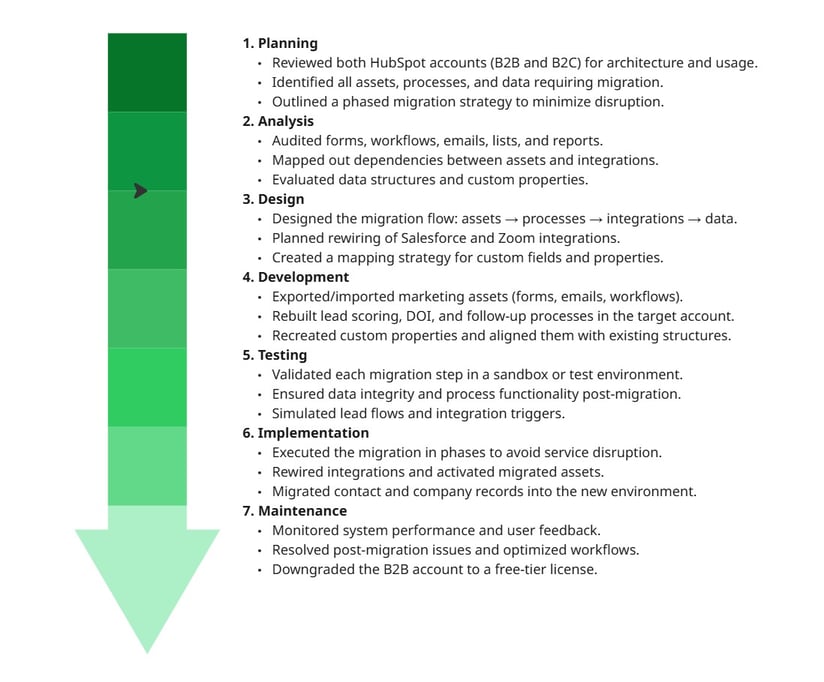
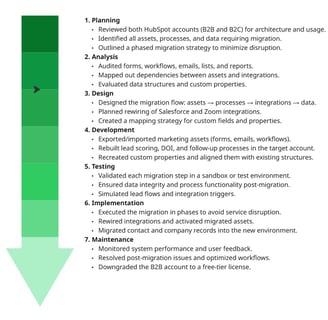


Actions Taken
Objective
Unify two HubSpot accounts (B2B and B2C) into a single, cost-effective, and operationally efficient platform.
Planning & Analysis
Assessed both accounts’ architecture, usage, and dependencies.
Identified assets, processes, and data to be migrated.
Defined a phased migration strategy based on asset criticality and integration complexity.
Design & Development
Asset Migration: Exported and imported forms, workflows, emails, lists, and reports.
Process Migration: Rebuilt follow-up email sequences, DOI processes, lead scoring, lead distribution, and integrations.
Data Migration: Exported and mapped contact and company records, recreated custom properties, and ensured data integrity.
Salesforce Flow Automation
Built Flows to:
Create Gong Flow records on enrollment.
Update records as participants progress.
Associate related objects (Campaigns, Meetings, Opportunities).
Handle lead conversion and campaign member status updates.
Testing & Implementation
Validated each migration phase in a sandbox environment.
Sequentially migrated:
Assets
Deactivated processes
Rewired integrations
Migrated and activated the database
Ensured minimal disruption to ongoing B2C operations.
Maintenance & Migration
Monitored post-migration performance.
Addressed integration edge cases and optimized workflows.
Downgraded the B2B account to a free-tier license post-migration.
Final Summary
This project demonstrates my ability to manage complex platform consolidations using structured methodologies. By merging two distinct HubSpot environments, I delivered a unified system that reduced costs, simplified operations, and maintained business continuity. The manual nature of the migration - prior to the availability of smart HubSpot merge tools - highlighted the importance of meticulous planning, stakeholder alignment, and technical precision.
What would be a more efficient way today?
Currently, HubSpot still does not offer a built-in feature to fully merge two separate HubSpot accounts into one unified portal. However, HubSpot has introduced enhanced multi-account management features that make it easier to connect and manage multiple instances from one place.
Here are the latest options:
Multi-Account Connections: You can now connect multiple HubSpot accounts to streamline management and sharing between them. To access this, go to Settings > Organization Management > Multi-Account.
Quick Connect & Asset Sharing: Use “Quick connect” to set up all available features between accounts or manually add connections as needed.
Data Mirroring & Asset Copying: New toggles allow you to enable features like Data mirroring (syncing certain data properties between accounts) and Asset copying (duplicating assets from one account to another).
To carry over contacts, deals, or other data, it is usually necessary to export from one account and import into the other manually, as true “account merging” isn’t available yet.

Contact
Connect
daniel.szaloczi@gmail.com
+36705801887
© 2024. All rights reserved.
